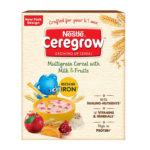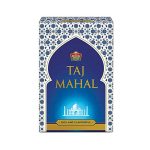Best Sellers
Select from a range of our top performing products.
-
Sale!
 19% OFF
19% OFFTaj Mahal Tea Bag (200 Pcs Box)
₹270.00₹220.00 Add to cart -
Sale!
 25% OFF
25% OFFColin Glass Cleaner Concentrate 2 Ltr
₹600.00₹450.00 Add to cart -
Sale!
 14% OFF
14% OFFDomex Toilet Bowl Cleaner 05 Ltrs
₹585.00₹505.00 Add to cart -
Sale!
 25% OFF
25% OFFLifebuoy Hand Wash 05 Ltrs.
₹750.00₹562.00 Add to cart -
Sale!
 20% OFF
20% OFFHarpic Toilet Cleaner 05 Ltrs
₹830.00₹664.00 Add to cart -
Sale!
 13% OFF
13% OFFDettol Handwash 05 Ltrs
₹800.00₹696.00 Add to cart -
Sale!
 17% OFF
17% OFFVim Dishwashing Liquid Gel 05 Ltrs
₹860.00₹714.00 Add to cart -
Sale!
 19% OFF
19% OFFHoreca Bundle + free 1 Ltr Domex Floor Cleaner
₹3,970.00₹3,200.00 Add to cart
New Arrivals
The Range of our new products.
-

Nescafe Intenso Coffee Beans 01 Kgs
₹750.00 Add to cart -
Sale!
 6% OFF
6% OFFComfort Fabric Conditioner Pouch 2 Ltrs
₹450.00₹423.00 Add to cart -
Sale!
 7% OFF
7% OFFSurf Excel Powder Top Load 04 kg + 02 Kg Free
₹1,100.00₹1,023.00 Add to cart -
Sale!
 14% OFF
14% OFFDettol Anticeptic Liquid 5 Ltrs
₹1,492.00₹1,288.00 Add to cart

Product Catalog
See the full range of our top performing products.
Testimonials
The Review from our customers
Dear JSCO, You made my day today. Yesterday I have placed the order I got it today on special delivery. Good Service & Responsiveness. Keep it up
Surinder Pal Singh
Congratulations! Love your website. Wide range with great offers. Best wishes to you & your team.
Surbhi Malhotra
Amazing website! Very well laid out and easy to navigate.
Got my second order, Everything was authentic as displayed. Keep it up
Previous
Next

One Stop Solution
Order Your Home Goods direct from JSCO

Save your Pocket
20% off on Handwash & Sanitizers - Certified Green Products

Home Delivery Available
Get Free home delivery for your orders & exiting discount offers.